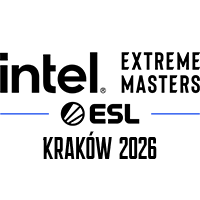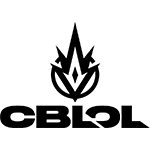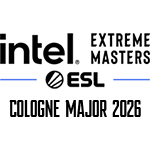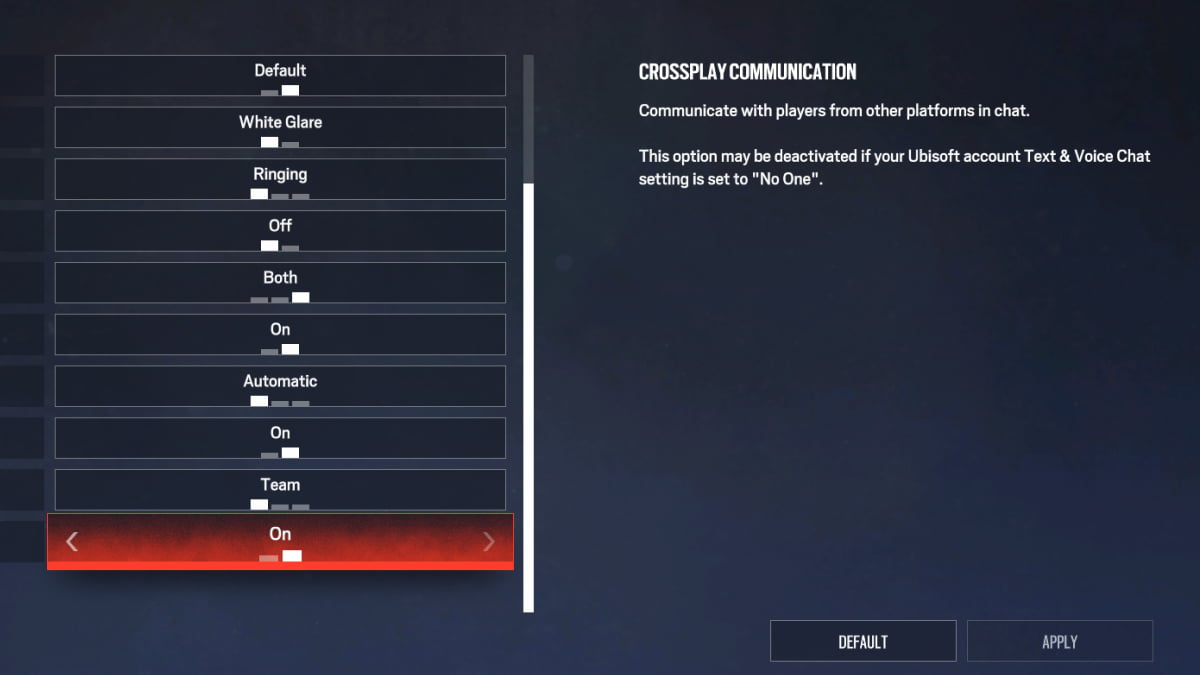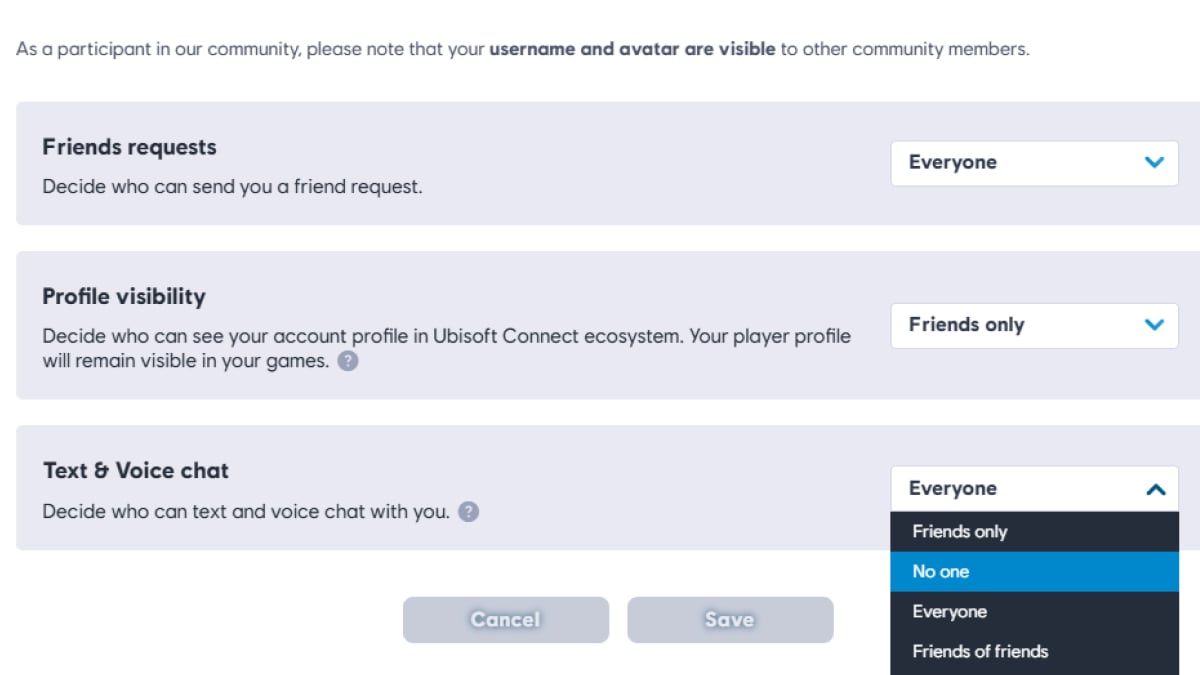JAN
FEB
MAR
APR
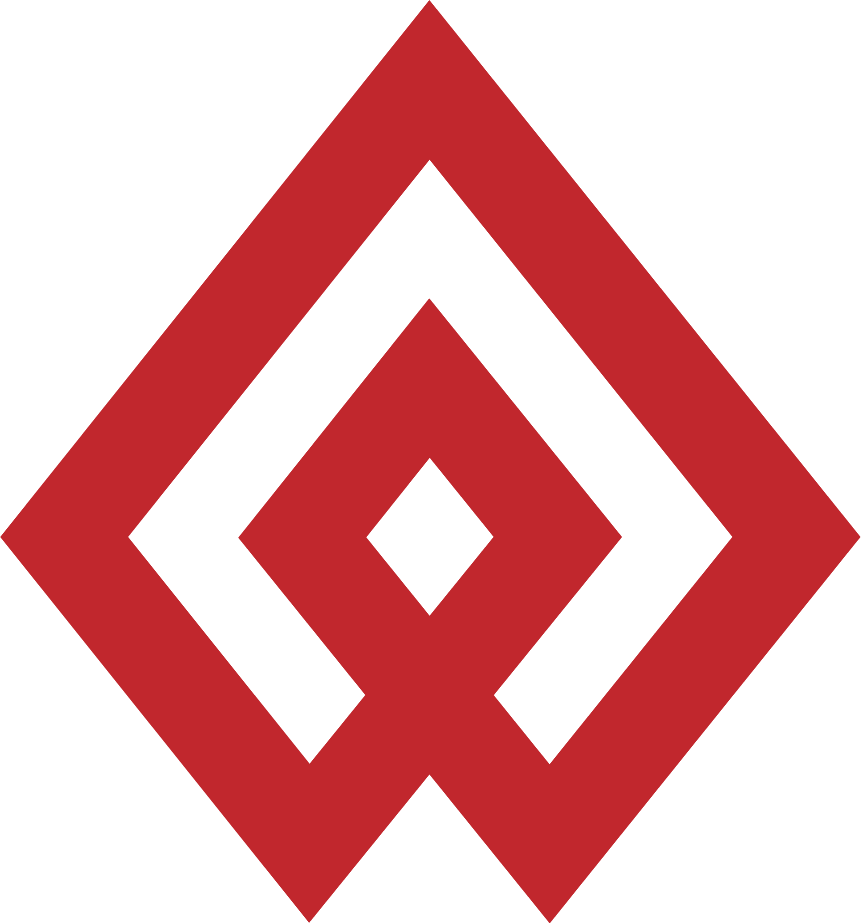
StarLadder Stake Ranked Episode 1
Apr 01 - Apr 04
$100,000 | Europe
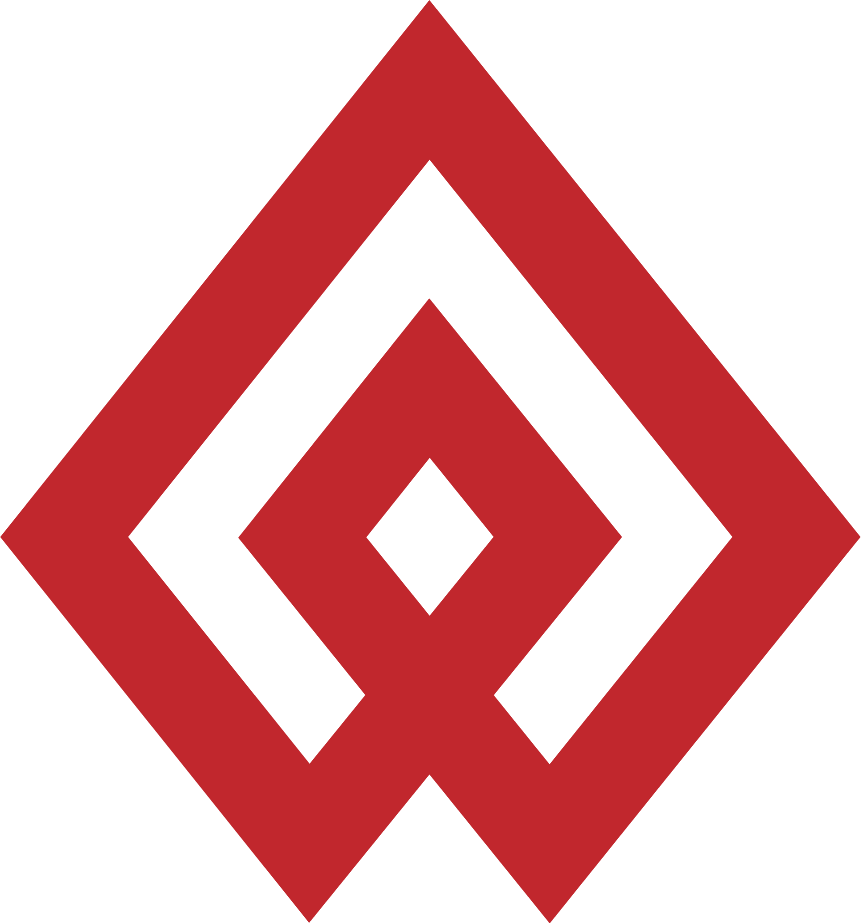
Stake Ranked Episode 1
Apr 01 - Apr 04
$100,000 | Europe

PGL Bucharest 2026
Apr 03 - Apr 11
$625,000 | Bucharest
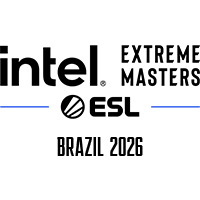
Intel Extreme Masters Brazil 2026
Apr 13 - Apr 19
$300,000 | Brazil
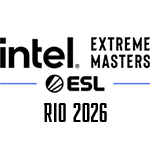
Intel Extreme Masters Rio 2026
Apr 13 - Apr 19
$300,000 | Rio de Janeiro

YaLLa Compass Qatar 2026
Apr 20 - Apr 26
$600,000 | Qatar

FISSURE Playground #3
Apr 20 - Apr 26
$450,000 | Shenzhen
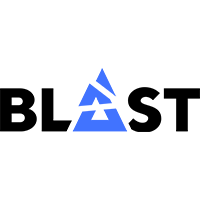
BLAST Rivals Spring 2026
Apr 29 - May 03
$350,000 | Fort Worth
MAY
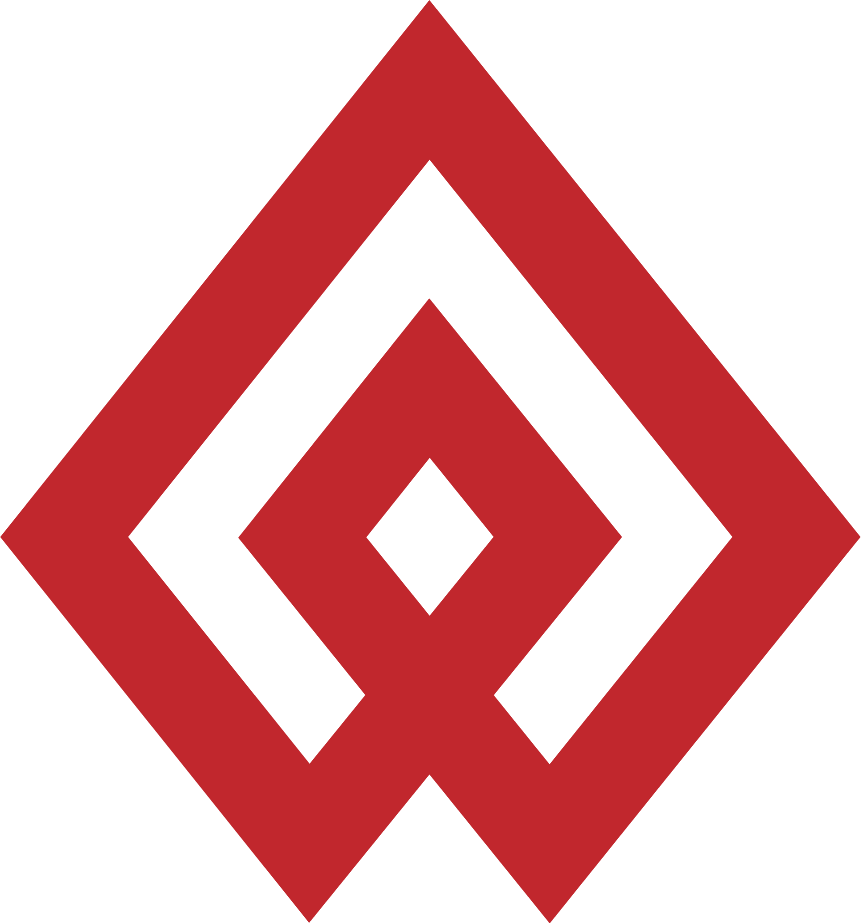
StarLadder Stake Ranked Episode 2
May 27 - May 30
$0 | Europe
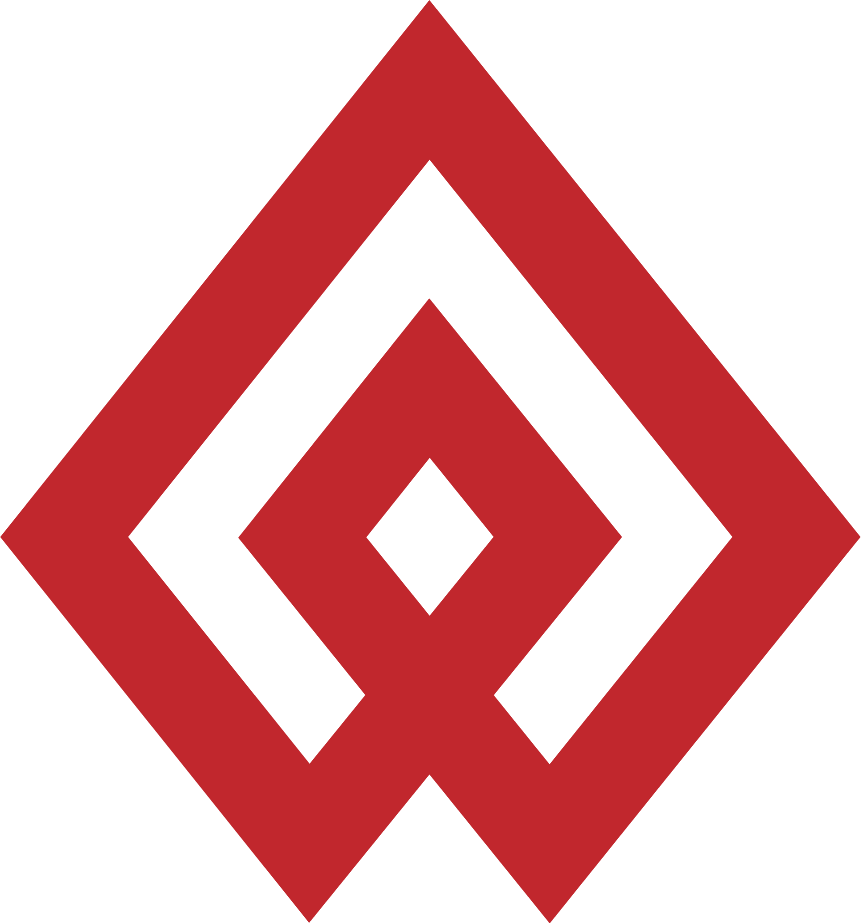
Stake Ranked Episode 2
May 27 - May 30
$0 | Europe

PGL Astana 2026
May 07 - May 17
$800,000 | Astana

Asian Champions League 2026
May 11 - May 17
$150,000 | China
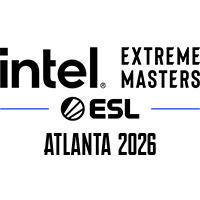
Intel Extreme Masters Atlanta 2026
May 11 - May 17
$300,000 | Atlanta
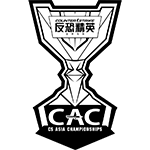
CS Asia Championships 2026
May 19 - May 24
$400,000 | Shanghai
JUN
JUL