NOV

Intel Extreme Masters Chengdu 2025
Nov 03 - Nov 09
$300,000 | Chengdu
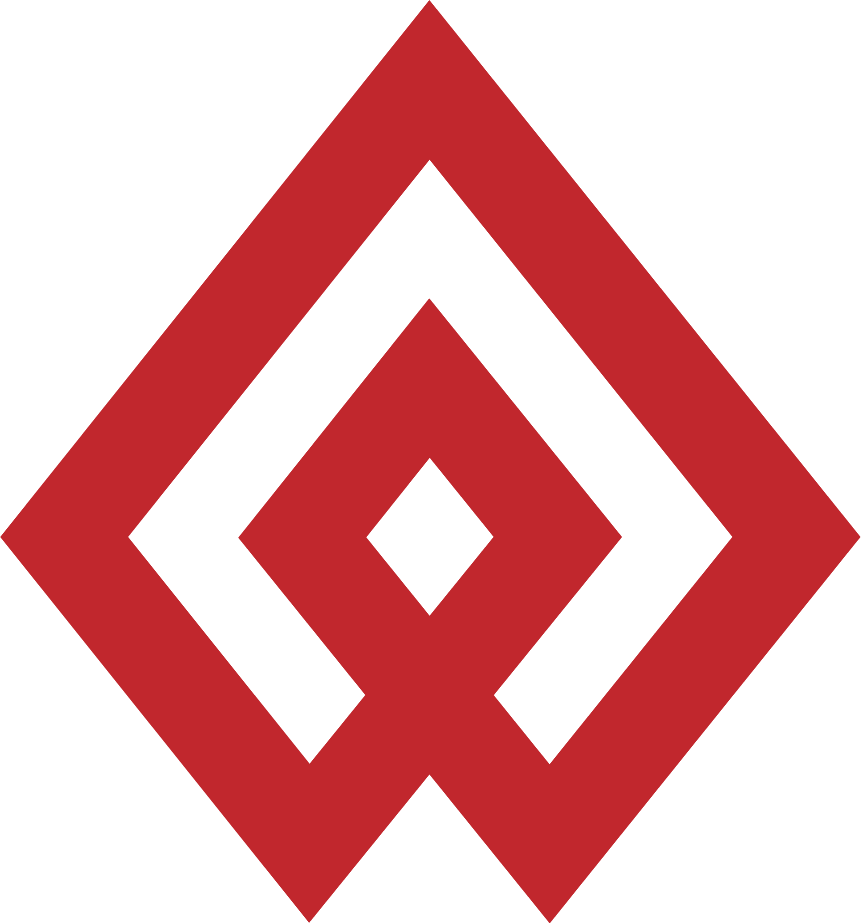
Skyesports World Tour 2025
Nov 10 - Nov 16
$500,000 | India

BLAST Rivals Fall 2025
Nov 12 - Nov 16
$350,000 | Chek Lap Kok
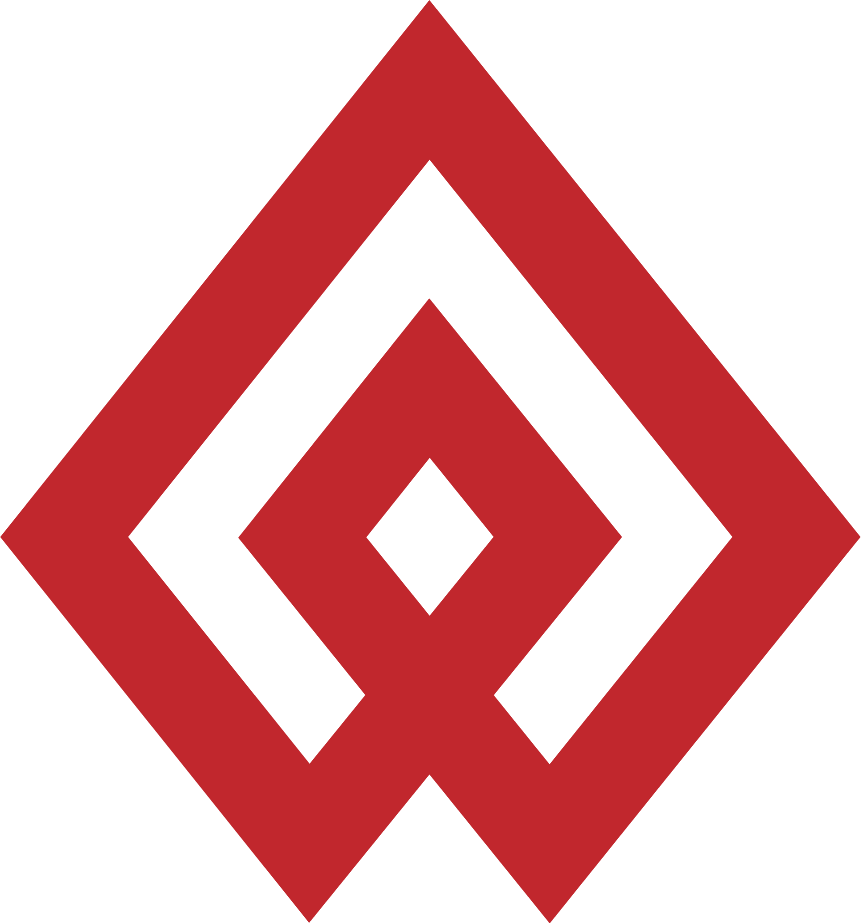
YaLLa Compass Dubai 2025
Nov 19 - Nov 23
$600,000 | Dubai

StarLadder Budapest Major 2025
Nov 24 - Dec 14
$1,250,000 | Budapest

ESL Impact League Season 8
Nov 28 - Nov 30
$123,000 | Stockholm







